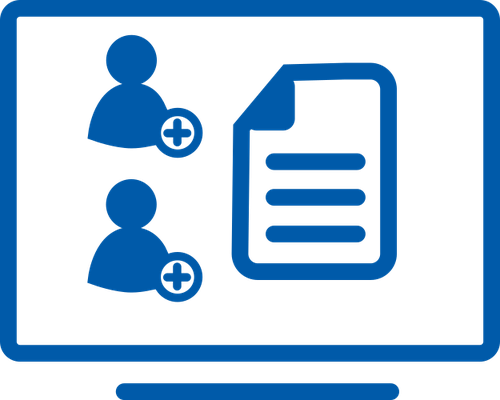Access the cloud
1. Register
To access the de.NBI Cloud, you must register for a LifeScience AAI account and join the required Virtual Organizations: LifeScience, Elixir, and deNBI.
Read more about the registration process in our wiki.

2. Login
Log in to our portal after your registration to the de.NBI virtual organisation is finished.
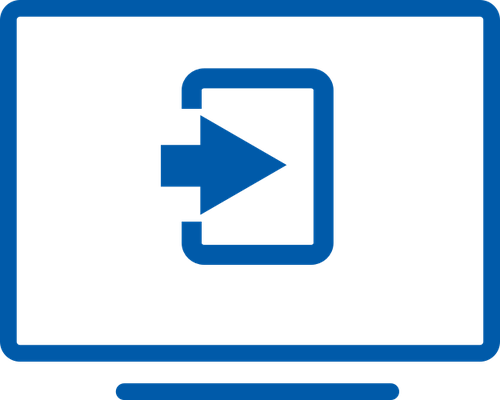
Apply for computational resources
1. Login
Log in to our portal with your existing LifeScience-account.
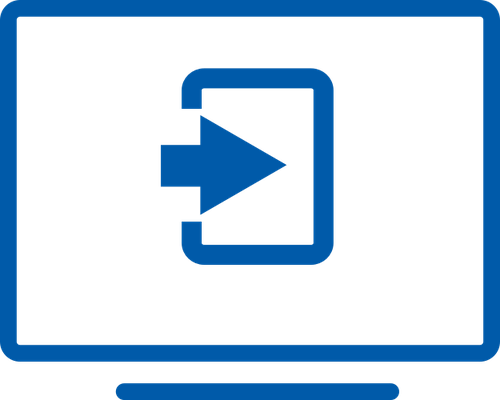
2. Select Project
Select a project type in „New Application“. Learn more about project types.
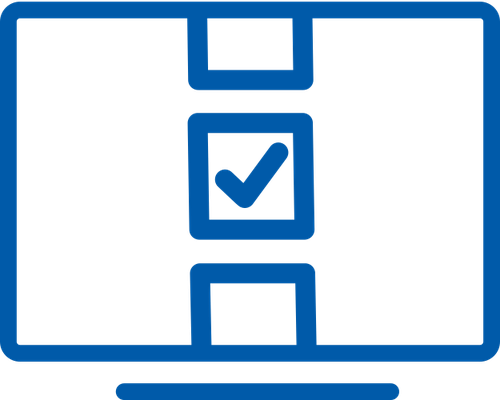
3. Submit
Fill out the application-form for the selected project-type. Check your entered data and submit your application.

4. Review
Now the application will be reviewed by the cloud-committe.

5. Approval
As soon as your application gets approved you will be notified. If it get’s declined you may modify your application or submit a new application.

6. Allocation
The requested resources are now allocated in de.NBI Cloud. You can access your project and manage it within our portal.

7. Manage Projects
Log in to our portal to manage your projects and project members.