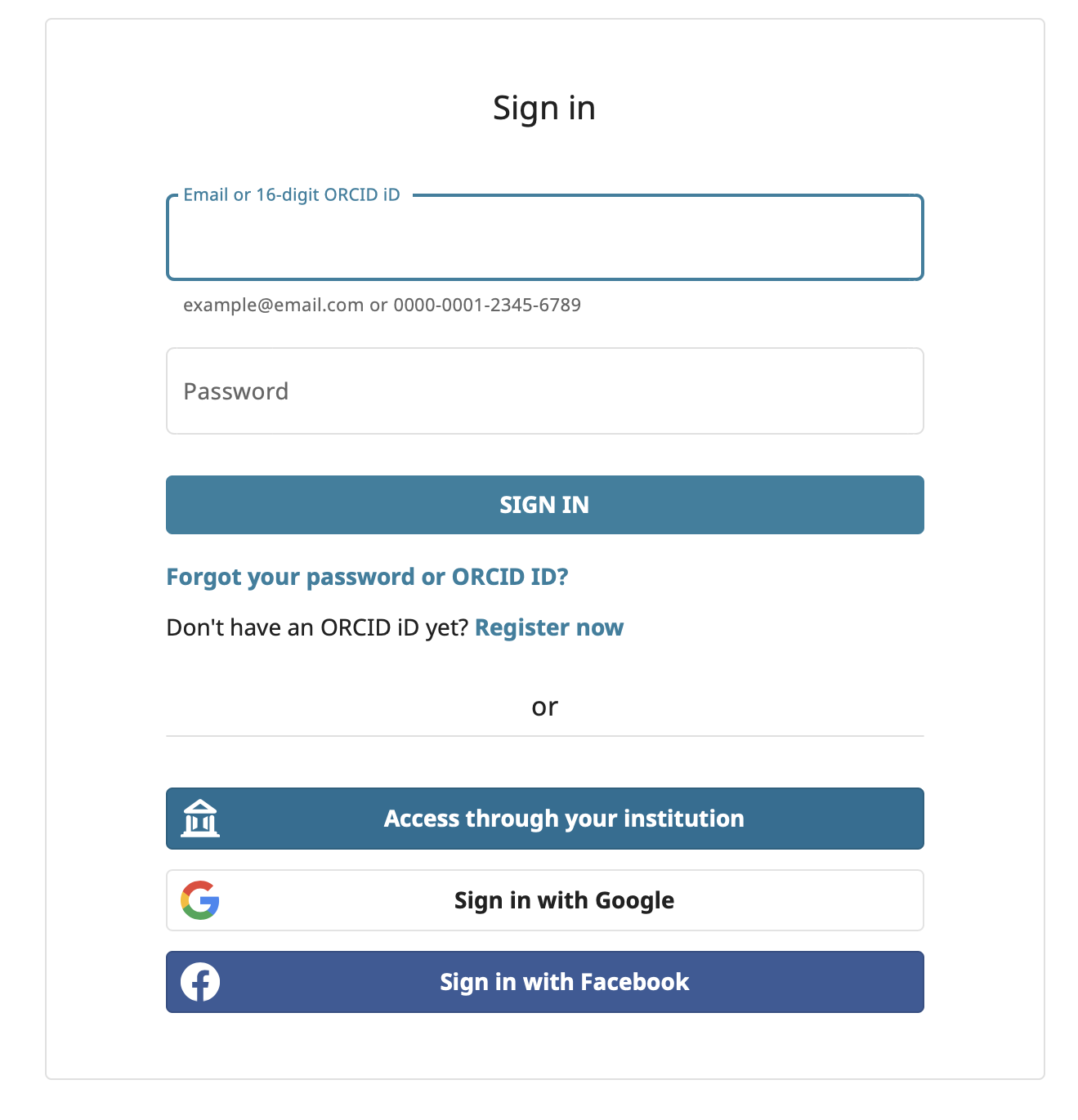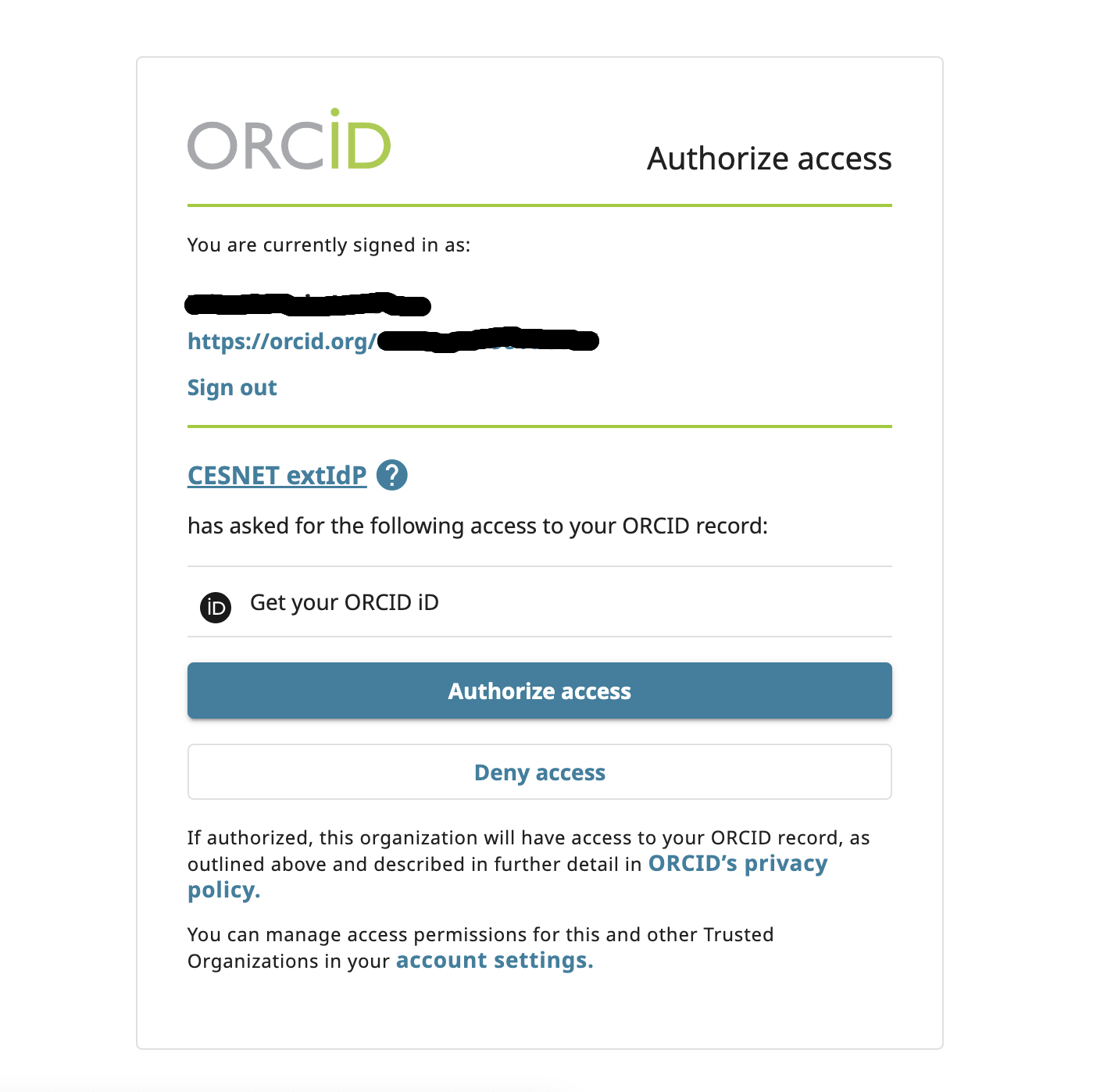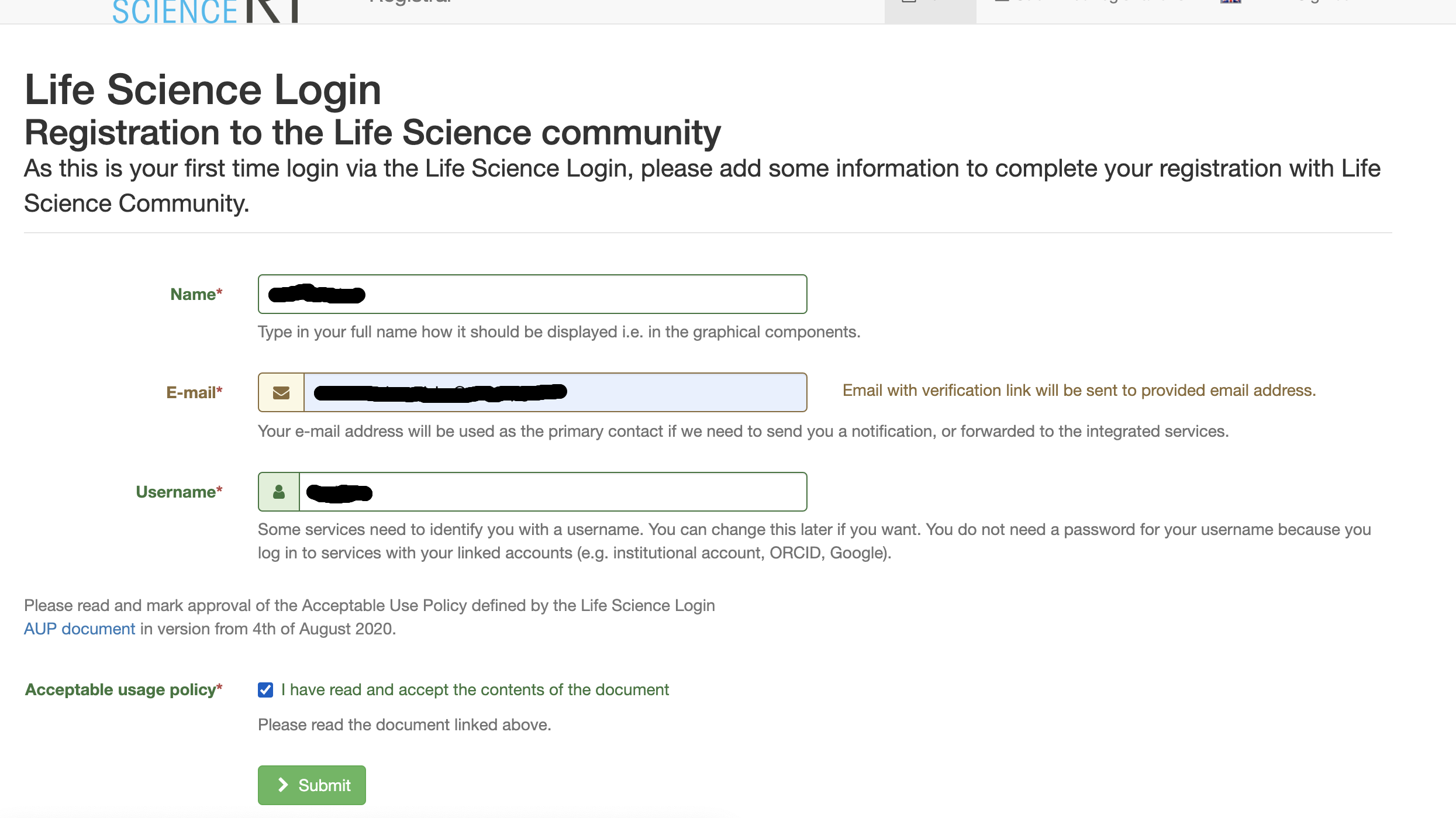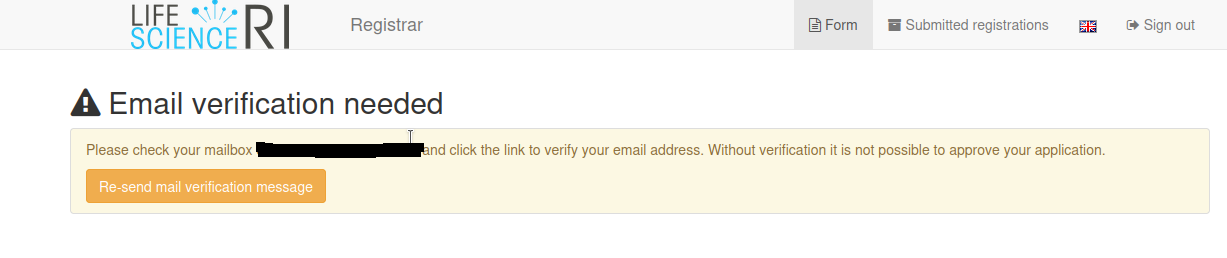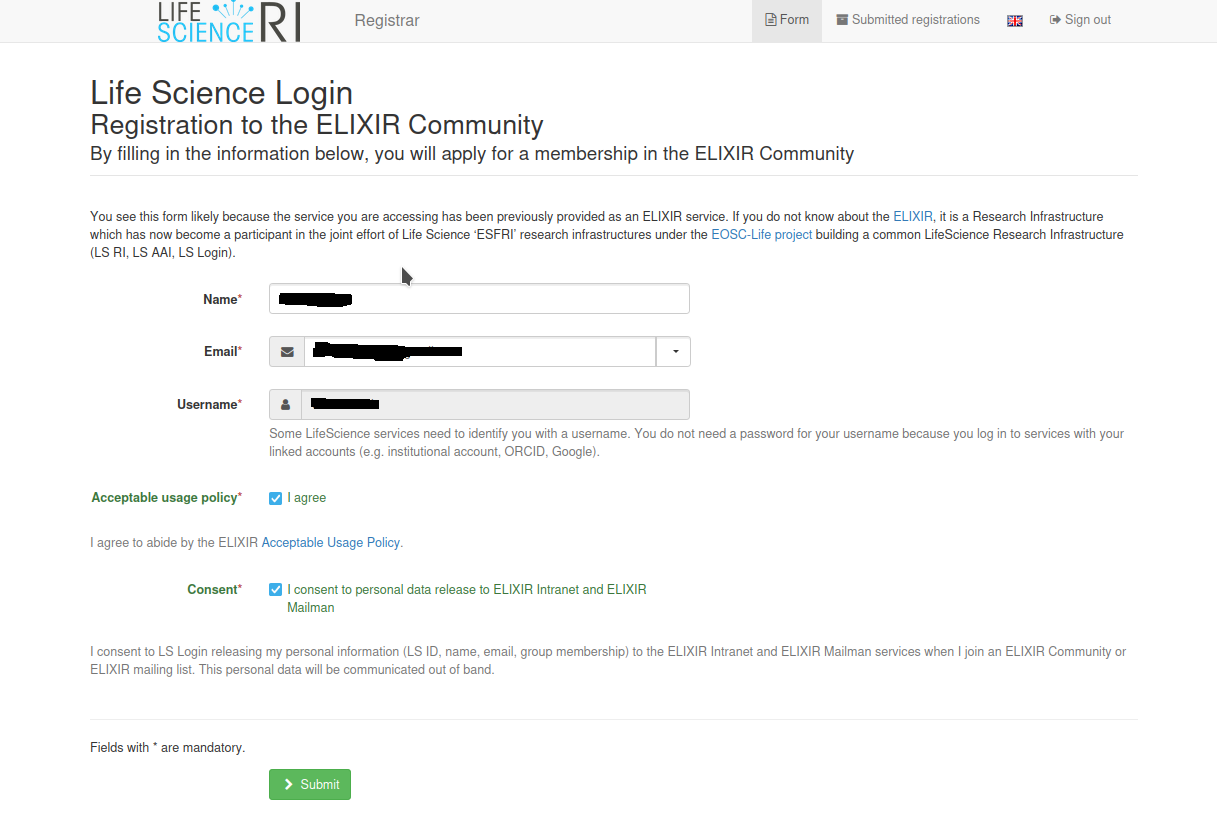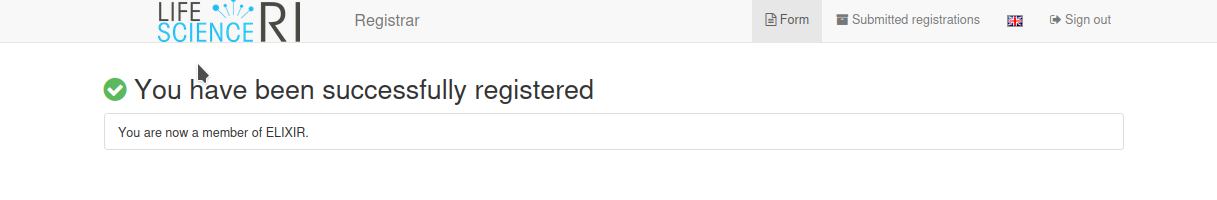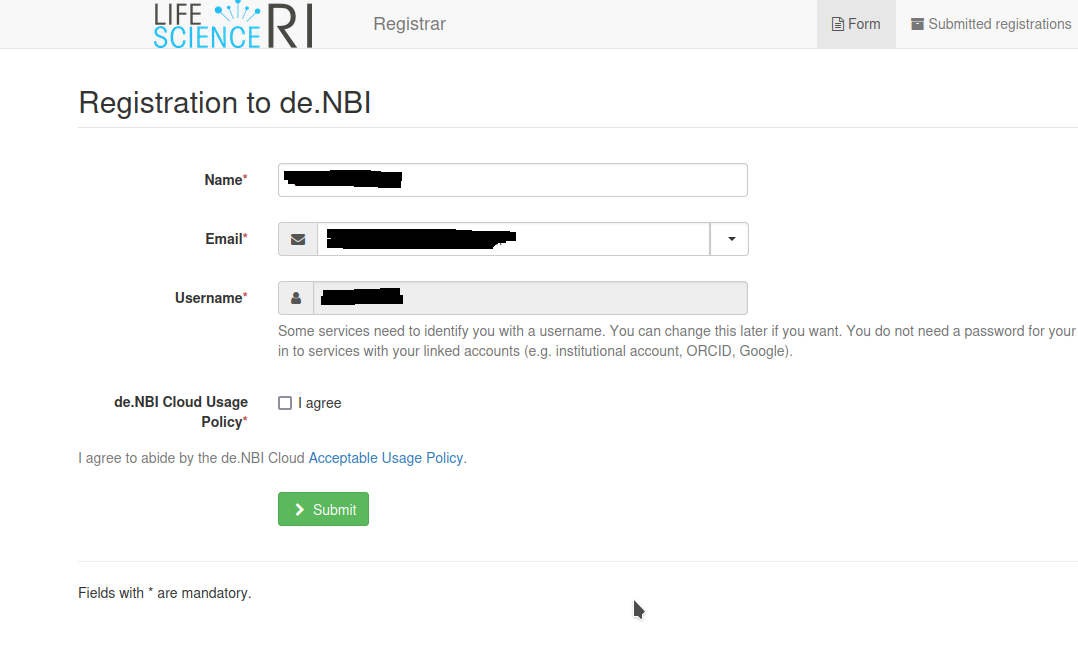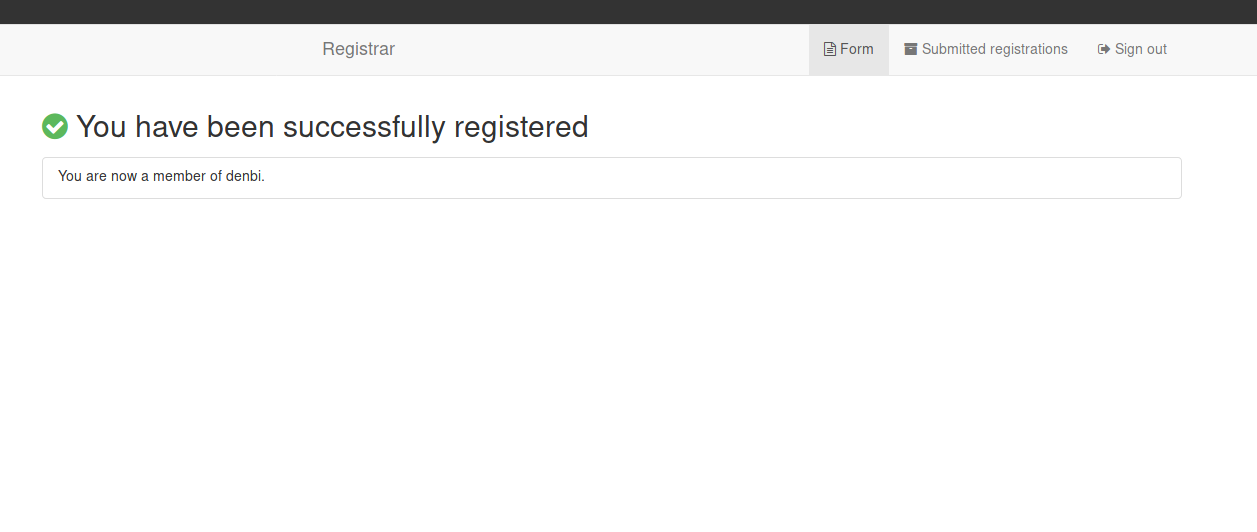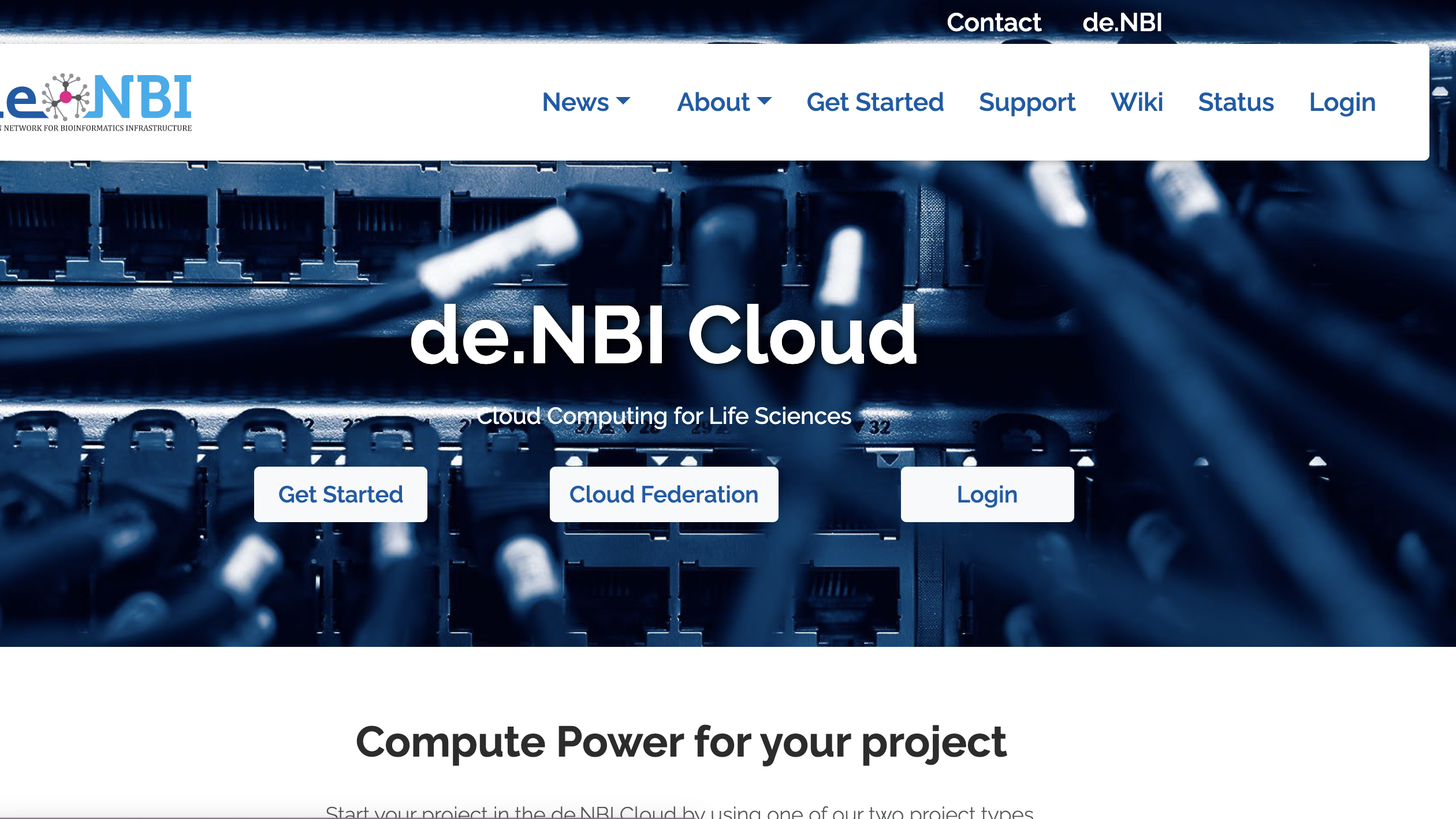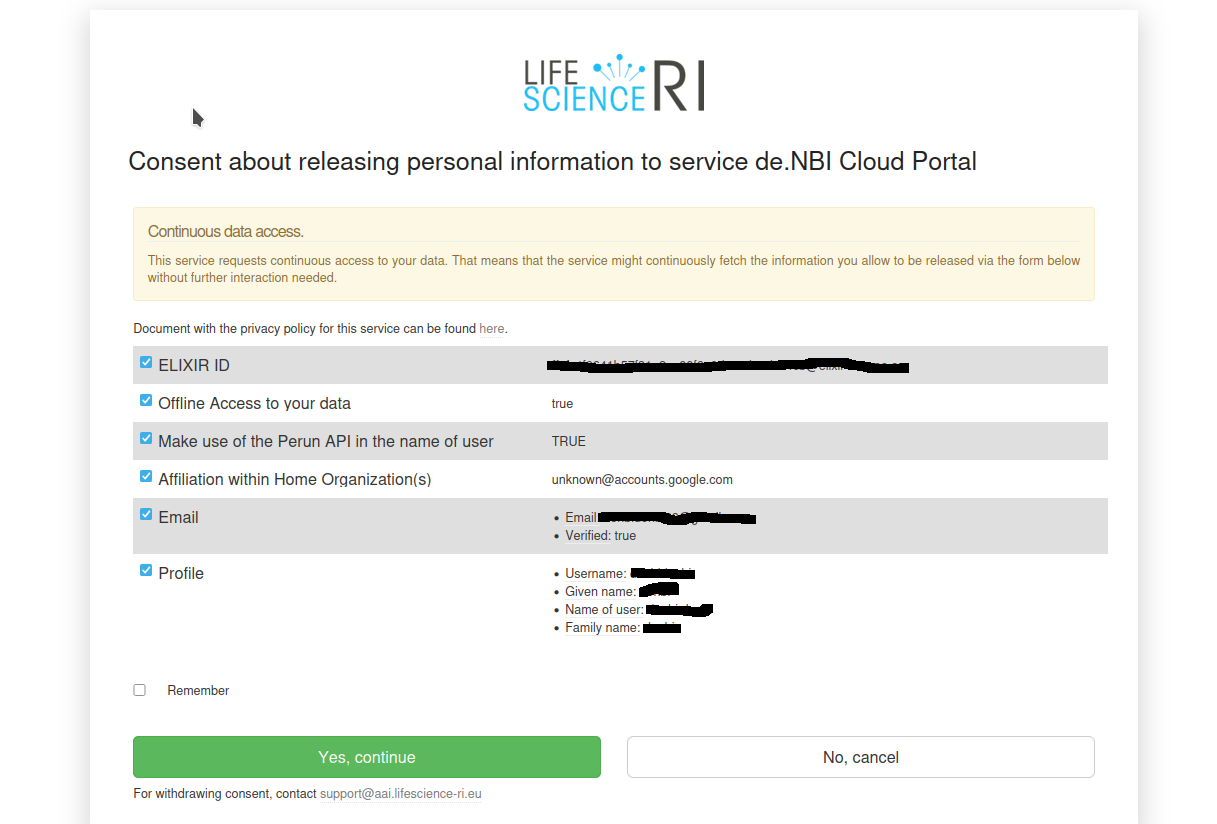de.NBI Cloud Access Registration Guide¶
Follow the steps below to register and access the de.NBI Cloud.
Step 1: Account Registration¶
Option 1: Complete Registration (Preferred Method)¶
- Register for a LifeScience AAI Account and join the Virtual Organizations (VOs): LifeScience, Elixir, and deNBI in a single step:
- Start Registration
Note: Even when using this single URL method, you will still go through each individual step as outlined below.
Option 2: Register Individually¶
For those who prefer to see each step laid out separately, follow these individual registration steps:
- LifeScience VO Account
- Visit LifeScience VO Registration
-
Choose an identity provider: Google, LinkedIn, ORCID.
-
Authorize and fill in your details (name, email, username).
-
Verify your email.
-
Elixir VO Account
- Use Elixir VO Registration with the same identity provider.
-
Submit your application.
-
Await email confirmation.
-
deNBI VO Account
-
Register at deNBI VO Registration using the same identity provider.
-
Match information with your LifeScience registration.
-
Submit form to finalize membership.
Step 2: Access the Cloud Portal¶
- Login to the de.NBI Cloud Portal using your registered account:
- Access Portal
- Navigate to https://cloud.denbi.de, click 'Login', and select your login provider.
-
Provide consent for deNBI to access your LifeScience information.