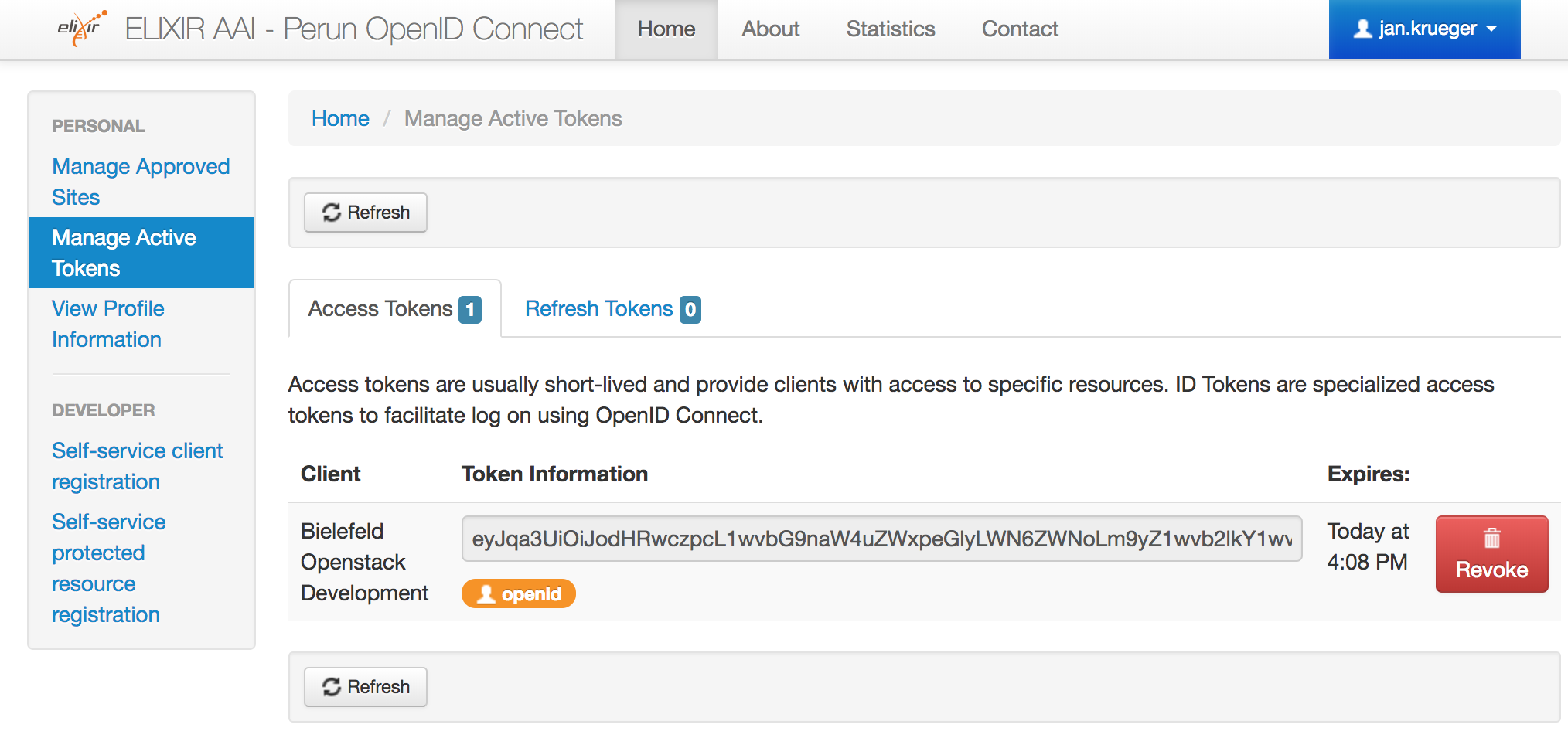Configure OpenStack (Keystone) to use Elixir AAI via OpenID Connect¶
Introduction¶
This document describes how to authenticate in OpenStack via Elixir AAI using OpenID Connect (OIDC).
Prerequites¶
This guide has been testet against OpenStack Queens/Rocky on top of Ubuntu 18.04 LTS, but should also work since Openstack Newton release and other operating systems (maybe with slightly modifications).
-
Openstack
- Keystone API 3
- Authorization must be done in a separate step, users will not be added to a default project.
-
Elixir
- The OpenStack Keystone endpoint is registered as service provider within Elixir AAI.
OpenID Connect¶
Since OpenID Connect is handled via an Apache module, we have to make sure that the neccessary Apache module is installed and enabled.
$ apt install libapache2-mod-auth-openidc
$ a2endmod auth_openidc
Keystone¶
Keystone has two configuration files, its own (/etc/keystone/keystone.conf) and the Apache virtual host configuration (/etc/apache2/sites_available/keystone.conf).
Virtual host configuration¶
In the virtual host configuration the auth_openidc module must be loaded (before the VirtualHost section).
...
LoadModule auth_openidc_module /usr/lib/apache2/modules/mod_auth_openidc.so
...
In the virtual host section for the public keystone url we have to configure the OIDC access. The oidc.provider_url is in our case the Elixir oidc provider (https://login.elixir-czech.org/oidc/). Replace oidc.client_id and oidc.client_secret with the values you got when you register your Openstack(Keystone) instance as Elixir OIDC endpoint. The oidc.crypto_passphrase can be freely chosen, however it must be set.
# public keystone url
<VirtualHost XX.XX.XX.XX:5000>
...
ServerName https://{{controller.public_hostname}}:5000
OIDCResponseType "code"
OIDCClaimPrefix "OIDC-"
OIDCClaimDelimiter ;
OIDCScope "openid"
OIDCProviderMetadataURL {{ oidc.provider_url }}.well-known/openid-configuration
OIDCClientID {{ oidc.client_id }}
OIDCClientSecret {{ oidc.client_secret }}
OIDCCryptoPassphrase {{ oidc.crypto_passphrase }}
OIDCRedirectURI https://{{ controller.public_hostname }}:5000/identity/v3/auth/OS-FEDERATION/websso/openid/redirect
# OAuth for CLI access
OIDCOAuthIntrospectionEndpoint {{ oidc.provider_url }}introspect
OIDCOAuthClientID {{ oidc.client_id }}
OIDCOAuthClientSecret {{ oidc.client_secret }}
<Location ~ "/v3/auth/OS-FEDERATION/websso/openid">
AuthType openid-connect
Require valid-user
</Location>
<Location ~ "/v3/OS-FEDERATION/identity_providers/elixir_oidc/protocols/openid/auth">
Authtype oauth20
Require valid-user
</Location>
Keystone configuration¶
Configure the [auth] section of your keystone.conf to include openid in the list of authentication methods.
[auth]
methods = password,token,openid
Add your Horizon host as trusted dashboard to the [federation] section and configure the SSO callback template.
[federation]
trusted_dashboard=https://{{ oidc.endpoint }}/horizon/auth/websso/
sso_callback_template = /etc/keystone/sso_callback_template.html
Define the identity provider in the [openid] section using the HTTP_OIDC_ISS attribute
[openid]
remote_id_attribute = HTTP_OIDC_ISS
Dashboard (Horizon)¶
After setting up Keystone to be OIDC aware, we have to enable SSO (single sign on) in OpenStack horizon and add Elixir_OIDC as choice in the list of providers via mapped drivers (/etc/openstack-dashboard/local_settings.py).
WEBSSO_ENABLED = True
WEBSSO_CHOICES = (
("credentials", _("Keystone Credentials")),
("openid", _("ELIXIR_OIDC")),
)
WEBSSO_INITIAL_CHOICE="openid"
Running Dashboard behind a HA-Proxy¶
If you run OpenStack in a HA setup behind a HA-Proxy you have to make sure that you configure the keystone public url and that this url can be reached by all OpenStack controllers. Otherwise the redirect from Elixir back to Keystone will not work.
OPENSTACK_HOST = "{{ controller.public_hostname }}"
OPENSTACK_KEYSTONE_URL = "https://%s:5000/v3" % OPENSTACK_HOST
OPENSTACK_ENDPOINT_TYPE = "publicURL"
Running Dashboard behind a Proxy¶
If your controller uses a http[s] proxy to connect to external addresses you have to configure the Apache to make use of it. The environment can be set in /etc/apache2/envvars. Don't forget to configure no_proxy if your proxy only proxies external addresses.
export http_proxy=
export https_proxy=
export no_proxy=
Warning
Be sure to restart the Webserver. A reload won't load in any changes made to the envvars file.
Create Federated Resources¶
In this section we create all necessary federated resources.
Federated domain¶
First create a domain elixir for federated usage.
$ /usr/bin/openstack domain create --description 'The Elixir domain' --enable elixir
Identity provider¶
Then we have to create a new indentity provider https://login.elixir-czech.org/oidc/ named elixir_oidc
$ /usr/bin/openstack identity provider create --remote-id https://login.elixir-czech.org/oidc/ elixir_oidc
Mapping rules¶
The mapping describes how the attributes provided by the OIDC services are mapped to Keystone. In our case we map the Elixir ID (HTTP_OIDC_SUB) to the users name. The mapping is described in a JSON:
[{
"local": [
{ "user": { "name": "{0}", "type": "local", "domain": {"name": "elixir"} } }
],
"remote": [{ "type": "HTTP_OIDC_SUB" }]
}]
/tmp/elixir_oidc_mapping_rules.json) and import it into OpenStack Keystone with
$ /usr/bin/openstack mapping create --rules /tmp/elixir_oidc_mapping_rules.json elixir_oidc_mapping
Federal protocol¶
At last we have to create a federation protocol that connects the imported mapping with the created indentity-provider
$ /usr/bin/openstack federation protocol create openid --mapping elixir_oidc_mapping --identity-provider elixir_oidc
Test/Demo¶
For a first test we have to add a demo user, a demo project and associate the user to an Elixir ID.
Get your ELIXIR ID¶
First, you need to determine your (persistent) ELIXIR ID.
Log in to Perun. On the menu on the left-hand side select User → Authentication. Your ELIXIR ID can be found in the field "Login in ELIXIR-PERSISTENT".
Create a demo user/project¶
Now, create a demo project and a local entry for your user:
$ openstack project create elixir-demo --domain elixir
$ openstack user create <your_elixir_id> --domain elixir
Next, add your user as a member of the demo project:
openstack role add --user <your_elixir_id> --user-domain elixir --project elixir-demo _member_
That's all. Login into Openstack using Elixir OIDC in the demo project should now be possible.
OpenStack CLI¶
After a successfull authentication an active OIDC token can be used to obtain a keystone token using the OpenStack cmdline tools.
- Login into https://login.elixir-czech.org/oidc/
-
Select Manage Active Tokens on the left side
-
In Access Tokens you see tokens from all registered clients. In our screenshot there is only one active token from the "Bielefeld OpenStack Development" client
-
Copy the token and export it:
export iam_at={{ ACCESS.TOKEN }} -
Use the OpenStack cmdline tools to create an OpenStack token for further processing.
openstack --os-auth-type v3oidcaccesstoken --os-access-token ${iam_at} \
--os-auth-url https://openstack-dev.cebitec.uni-bielefeld.de:5000/v3 --os-protocol openid \
--os-identity-provider elixir_oidc --os-identity-api-version 3 \
token issue
Warning
At the time of writing this tutorial retrieving a keystone token using using OIDC token ends in a 401 Error (not authorized). This might be a problem of an outdated OpenStack version (Newton)**